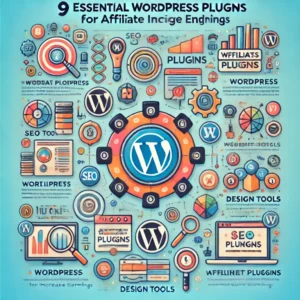In 2024, website speed isn’t just a luxury—it’s a necessity. Whether you’re running a blog, an online store, or a portfolio, a slow website can cost you visitors, conversions, and even SEO rankings. Google loves speed, and so do your users.
But how exactly do you improve your website speed? Let’s break it down into three core areas: hosting, caching, and optimization. By the end of this post, you’ll have actionable tips to turbocharge your site for the best performance possible.
1. Hosting: The Foundation of Speed
The foundation of any fast website starts with the right hosting provider. Your host can make or break your website speed, as the server’s performance determines how quickly your pages are served to visitors.
Shared Hosting vs. VPS vs. Dedicated Hosting
- Shared Hosting: Cheapest option but often the slowest. You’re sharing resources with hundreds of other sites, which can slow things down when traffic spikes.
- VPS Hosting: A good balance between price and performance. Virtual Private Servers (VPS) give you dedicated resources, meaning you won’t be affected by other websites’ traffic.
- Dedicated Hosting: The premium choice. You get an entire server to yourself, but it’s overkill unless you’re running a high-traffic website or web app.
For 2024, managed WordPress hosting providers like SiteGround, Kinsta, and WP Engine are dominating the market. They offer optimized environments tailored specifically for WordPress, with built-in caching, CDN integration, and regular backups. Plus, they take care of server-side issues, so you don’t have to.
Hosting Tips for Faster Websites:
- Choose a host with servers close to your audience. For global traffic, opt for a host that provides a free CDN (Content Delivery Network) like Cloudflare to distribute your content globally.
- Check server response times. Anything above 200ms can start affecting your load time.
- Upgrade to SSD storage. Most modern hosts offer SSDs (Solid State Drives), which are much faster than traditional HDDs.
2. Caching: Serving Pages Faster
Caching is one of the most powerful ways to improve website speed. It saves a static version of your site and serves it to users, reducing the load on your server and cutting down the time it takes to load pages.
Types of Caching You Should Use in 2024:
- Browser Caching: This tells your visitor’s browser to store elements like images, CSS, and JavaScript locally. When they return to your site, the browser doesn’t need to reload everything, saving precious time.
- Server-side Caching: With server caching, your web server saves a copy of your site and delivers it quickly to users. This is especially effective for dynamic websites like WordPress.
- CDN Caching: A Content Delivery Network (CDN) distributes your website’s static files (images, CSS, JavaScript) across multiple servers worldwide. When someone visits your site, the CDN serves those files from the nearest server, making the load time significantly faster.
Top Caching Plugins for 2024:
- WP Rocket: One of the best all-in-one solutions for WordPress. It handles everything from file minification to lazy loading.
- W3 Total Cache: Offers browser, object, and CDN caching in one plugin.
- LiteSpeed Cache: Free, robust, and offers server-side caching for websites hosted on LiteSpeed servers.
Pro Caching Tips:
- Enable GZIP Compression: This reduces the size of files sent from your server to the visitor’s browser, speeding up load times.
- Use a CDN: Free CDNs like Cloudflare are perfect for smaller sites, while larger ones may benefit from premium options like StackPath or BunnyCDN.
3. Optimization: The Final Touches
Optimization is where you fine-tune your site to squeeze out every bit of speed. This involves everything from reducing image sizes to ensuring your code is clean and efficient.
Image Optimization
Images are often the largest files on your website, and they can significantly slow down your load times if they aren’t optimized. For 2024, there are several tools that make this process seamless.
- Use the WebP format: WebP is a modern image format that provides superior compression without losing quality. Tools like ShortPixel and Imagify automatically convert your images to WebP.
- Compress images: Use plugins like Smush or TinyPNG to compress images without noticeable quality loss.
- Lazy Load Images: Lazy loading delays loading images until they appear on the user’s screen, reducing initial load time. Plugins like WP Rocket have this feature built-in.
Minification of Files
Minification removes unnecessary characters from your CSS, JavaScript, and HTML files, reducing their size and improving load times.
- Use a Minification Plugin: Tools like Autoptimize or WP Rocket can minify your files with the click of a button.
Database Optimization
Over time, your website’s database accumulates unnecessary data like post revisions, spam comments, and transients. Optimizing your database can speed up server requests.
- Use WP-Optimize: This free plugin cleans up your database, reducing its size and improving performance.
Extra Tip : Monitoring Your Website Speed
After applying the above techniques, it’s essential to monitor your website’s performance regularly. Here are a few tools that can help:
- Google PageSpeed Insights: A free tool from Google that gives you insights into what’s slowing down your website.
- GTmetrix: Provides in-depth reports on your site’s speed and performance, along with actionable recommendations.
- Pingdom: A straightforward tool to check your website speed from different regions around the world.
Bottom Line : Every Millisecond Matters
In 2024, website speed isn’t just about keeping users happy—it’s about staying competitive in an increasingly fast-paced digital world. With the right hosting provider, proper caching strategies, and smart optimization techniques, you can drastically reduce your load times and improve your site’s performance.
The key is to treat your website speed as a continuous project. Monitor it regularly, implement the tips outlined above, and watch as your traffic, engagement, and SEO rankings improve.